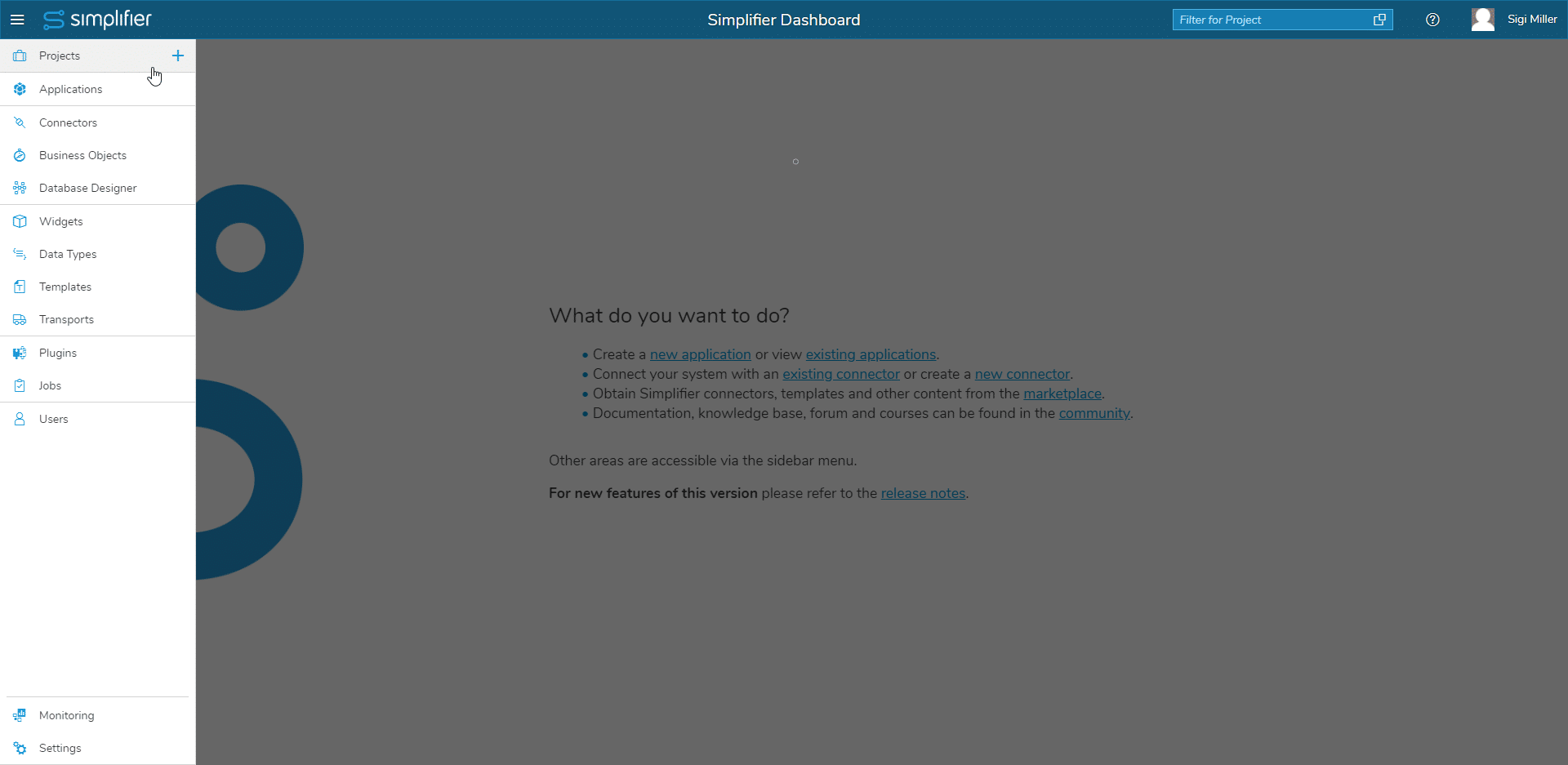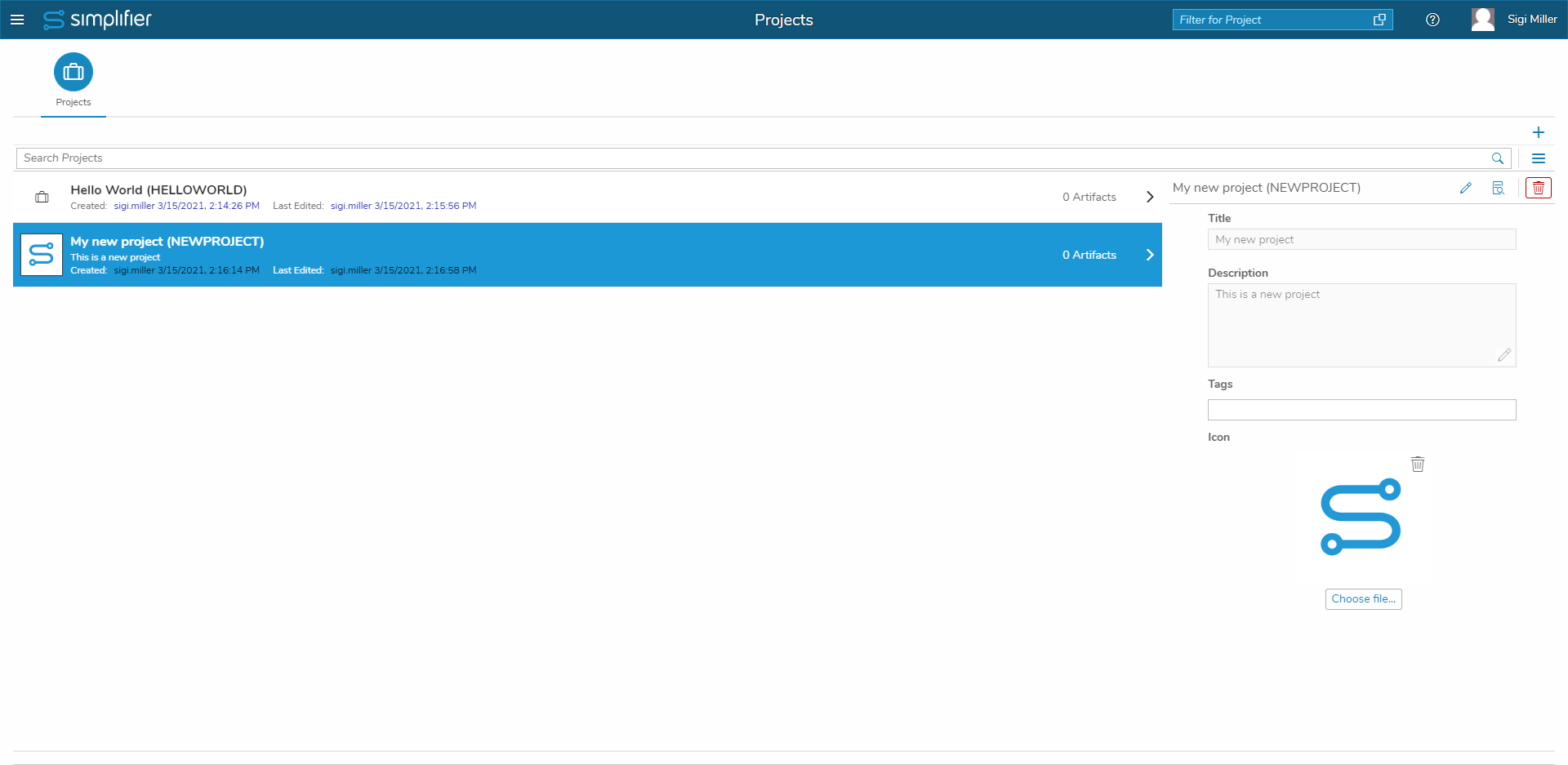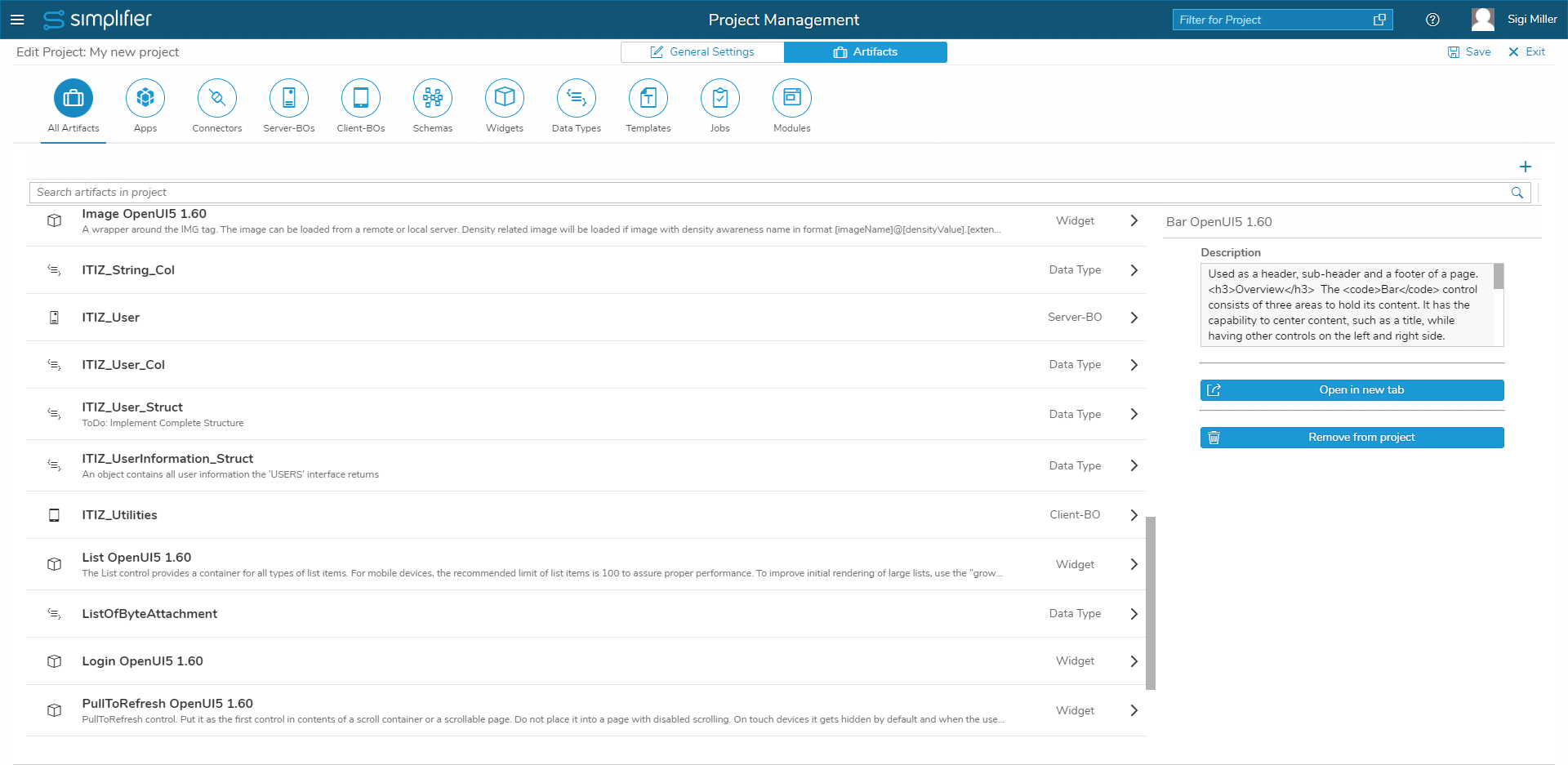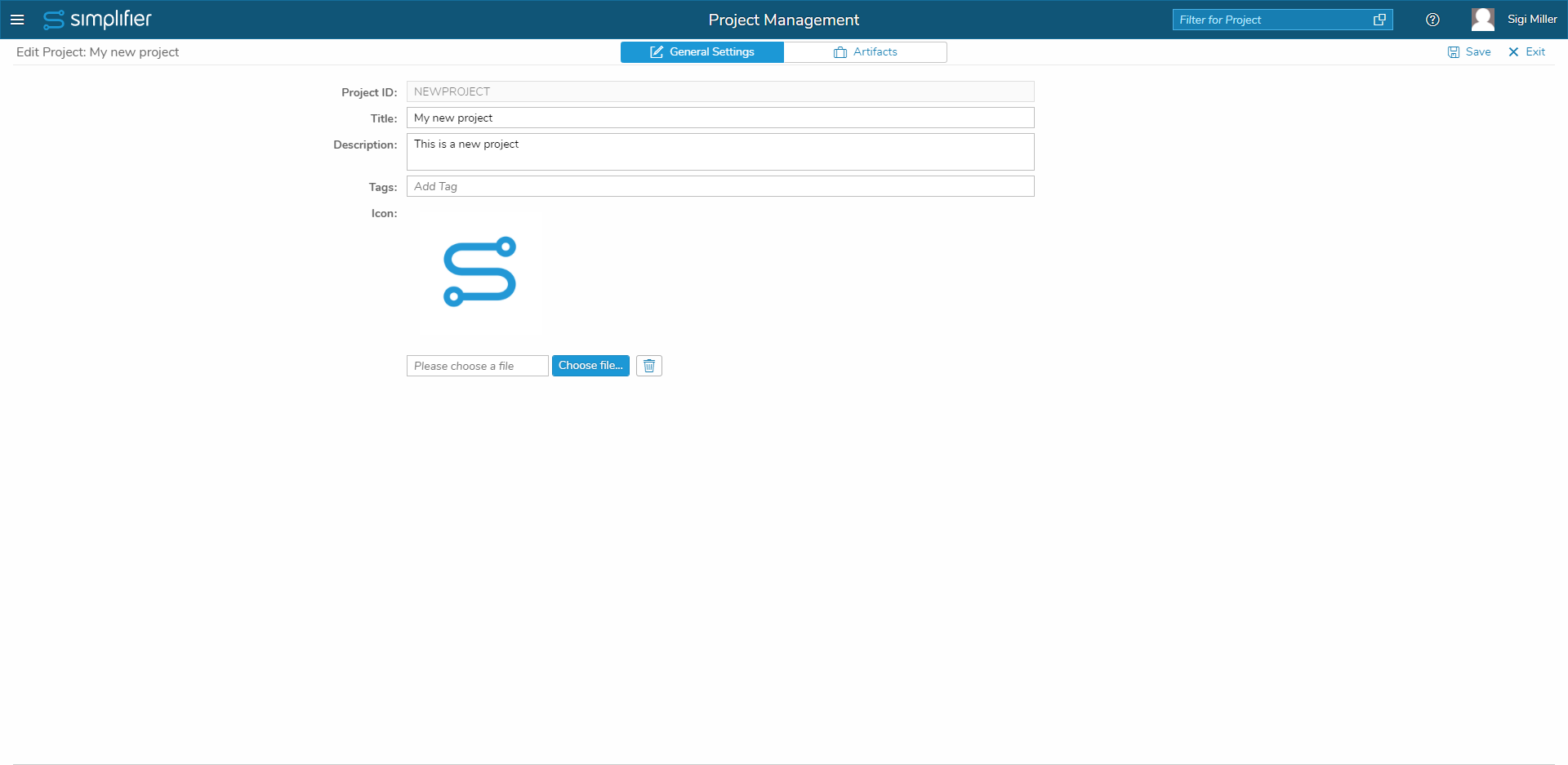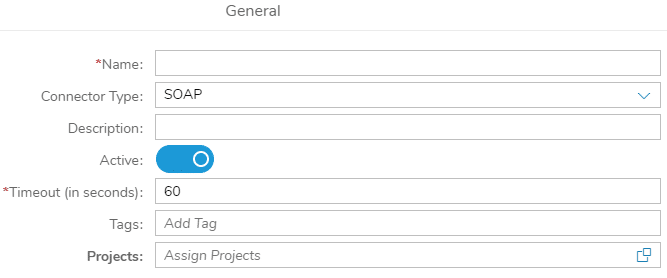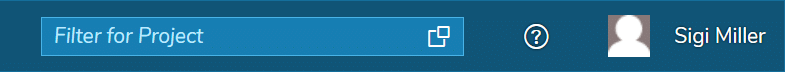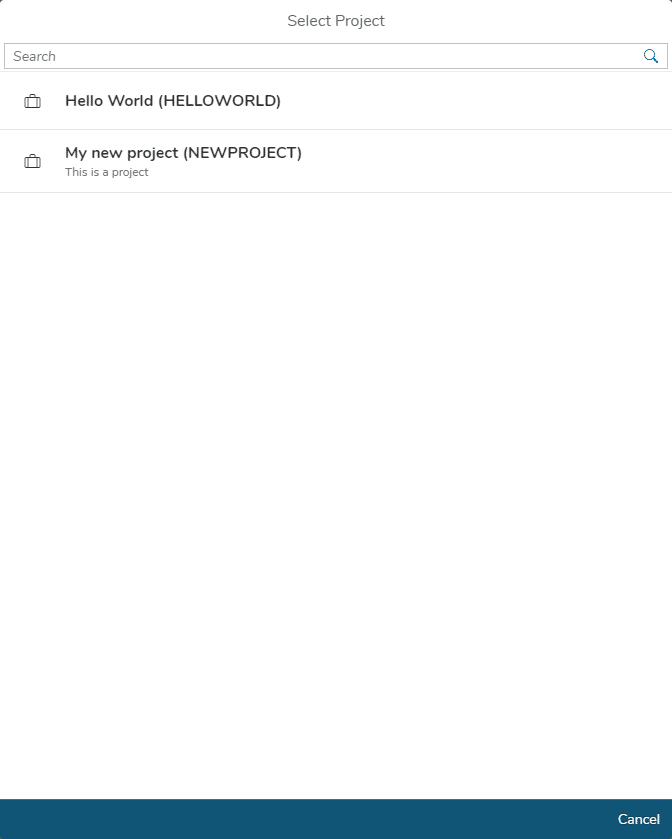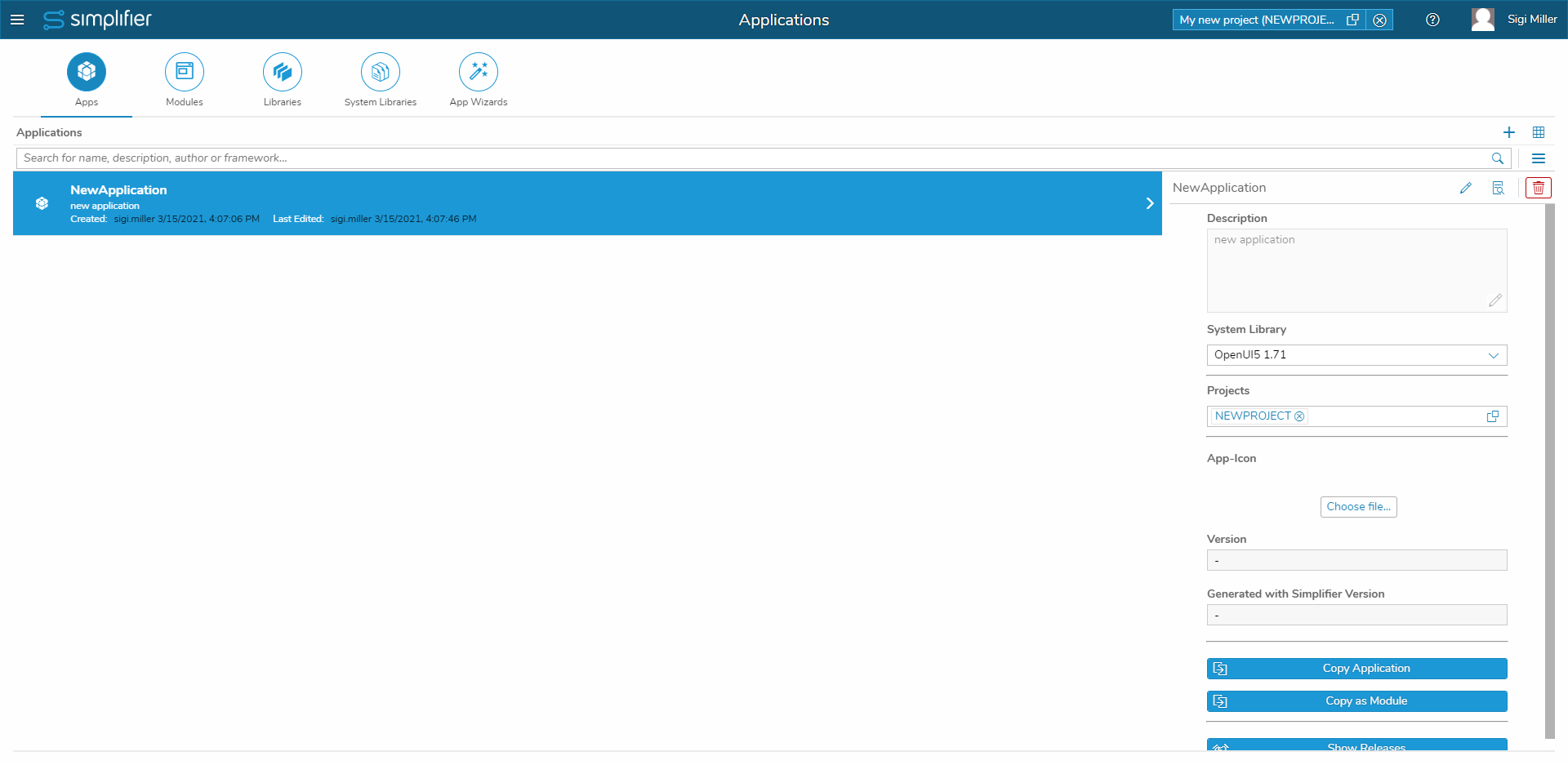Projects allow you to assign artifacts such as applications, connectors and business objects to one or multiple projects.
Overview
By clicking on the Projects tile, you will be lead to the projects view. The project view lists all projects with their name (Project-Id), title, description and icon.
In the details view of the project artifacts can be assigned to the project and the title, description and icon of the projects can be updated.
A new project can be created by clicking the add icon in the navigation bar or in the upper right corner in the projects view.
Assigning Artifacts
Individual artifacts but also entire applications can be added to a project. The corresponding dependent artifacts are added automatically.
Projects can also be assigned when editing, creating and copying artifacts.
For example:
Copying a business object
or creating a new connector.