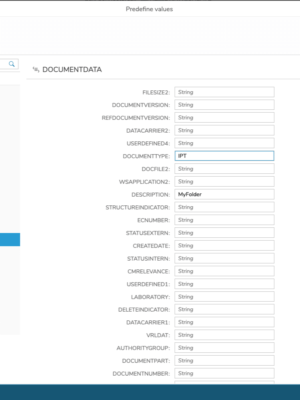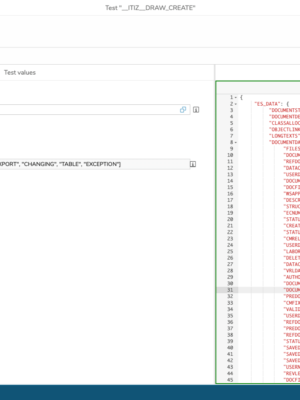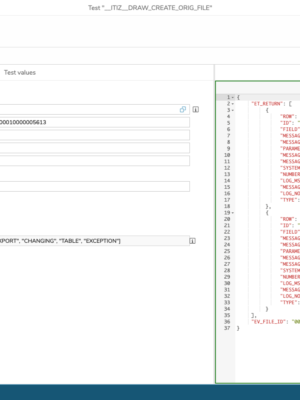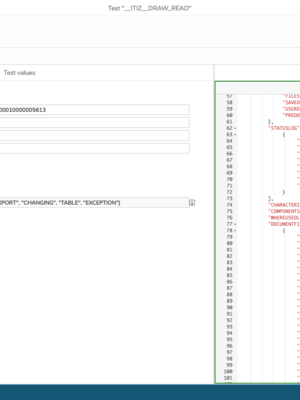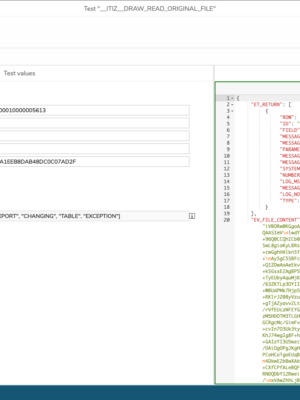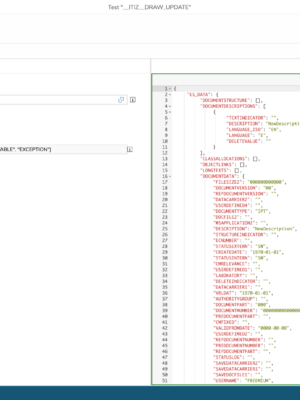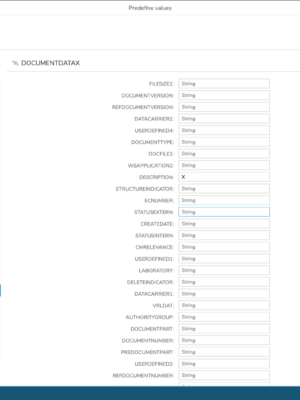Connector Description
| Connector Call | Description | Related SAP Transaction |
| __ITIZ__DRAW_CREATE |
Create a new Folder linked with an SAP Object like Purchase Order etc At least you have to set the Documentdata-Documentype and Documentdata-Description to create an new Folder |
CV01N |
| __ITIZ__DRAW_CREATE_ORIG_FILE |
Upload an base64 encoded File to an existing SAP Folder You have to set the following parameters IS_FILE-DATA = Base64 Encoded Stream (Binary) IS_FILE-DESCRIPTION = Description of the File IS_FILE-FILENAME = Filename with Extension e.g. myPicture.jpg IV_DOCNUMBER = Number / ID of the existing Folder IV_DOCTYPE = Type of the Folder IV_DOCPART = Part Number of the Folder usually 000 IV_DOCVERSION = Version Number of the Folder usually 00 IV_READ = Set to true, to get the File ID back
|
CV02N |
| __ITIZ__DRAW_DELETE |
Delete Folder IV_DOCNUMBER = Number / ID of the existing Folder IV_DOCTYPE = Type of the Folder IV_DOCPART = Part Number of the Folder usually 000 IV_DOCVERSION = Version Number of the Folder usually 00 |
CV02N |
| __ITIZ__DRAW_DELETE_ORIG_FILE |
Delete File from Folder You have to set the following parameters IV_DOCNUMBER = Number / ID of the existing Folder IV_DOCTYPE = Type of the Folder IV_DOCPART = Part Number of the Folder usually 000 IV_DOCVERSION = Version Number of the Folder usually 00 IV_FILE_ID = File ID |
CV02N |
| __ITIZ__DRAW_READ |
Read Folder Delete File from Folder You have to set the following parameters IV_DOCNUMBER = Number / ID of the existing Folder IV_DOCTYPE = Type of the Folder IV_DOCPART = Part Number of the Folder usually 000 IV_DOCVERSION = Version Number of the Folder usually 00 |
CV03N |
| __ITIZ__DRAW_READ_ORIGINAL_FILE |
Read File Content from a SAP Stored File in Base64 Format You have to set the following parameters IV_DOCNUMBER = Number / ID of the existing Folder IV_DOCTYPE = Type of the Folder IV_DOCPART = Part Number of the Folder usually 000 IV_DOCVERSION = Version Number of the Folder usually 00 IV_FILE_ID = File ID
|
CV03N |
| __ITIZ__DRAW_UPDATE |
Update Folder Details
You have to set the following parameters IS_UPDATE-DOCUMENTNUMBER= Number / ID of the existing Folder IS_UPDATE-DOCUMENTTYPE= Type of the Folder IS_UPDATE-DOCUMENTPART = Part Number of the Folder usually 000 IS_UPDATE- DOCUMENTVERSION= Version Number of the Folder usually 00 To change values, you have for e.g. set the Description in DOCUMENTDATA and also set an X in the Same Field Description in DOCUMENTDATAX
|
CV02N |
General Information
| Connectors: | SAP RFC |
| Publisher: | Simplifier AG |
| Languages: |
German, English |
| Compatible Simplifier Versions: | 5.0+ |
Simplifier SAP Interfaces has to installed as an ABAP Addon