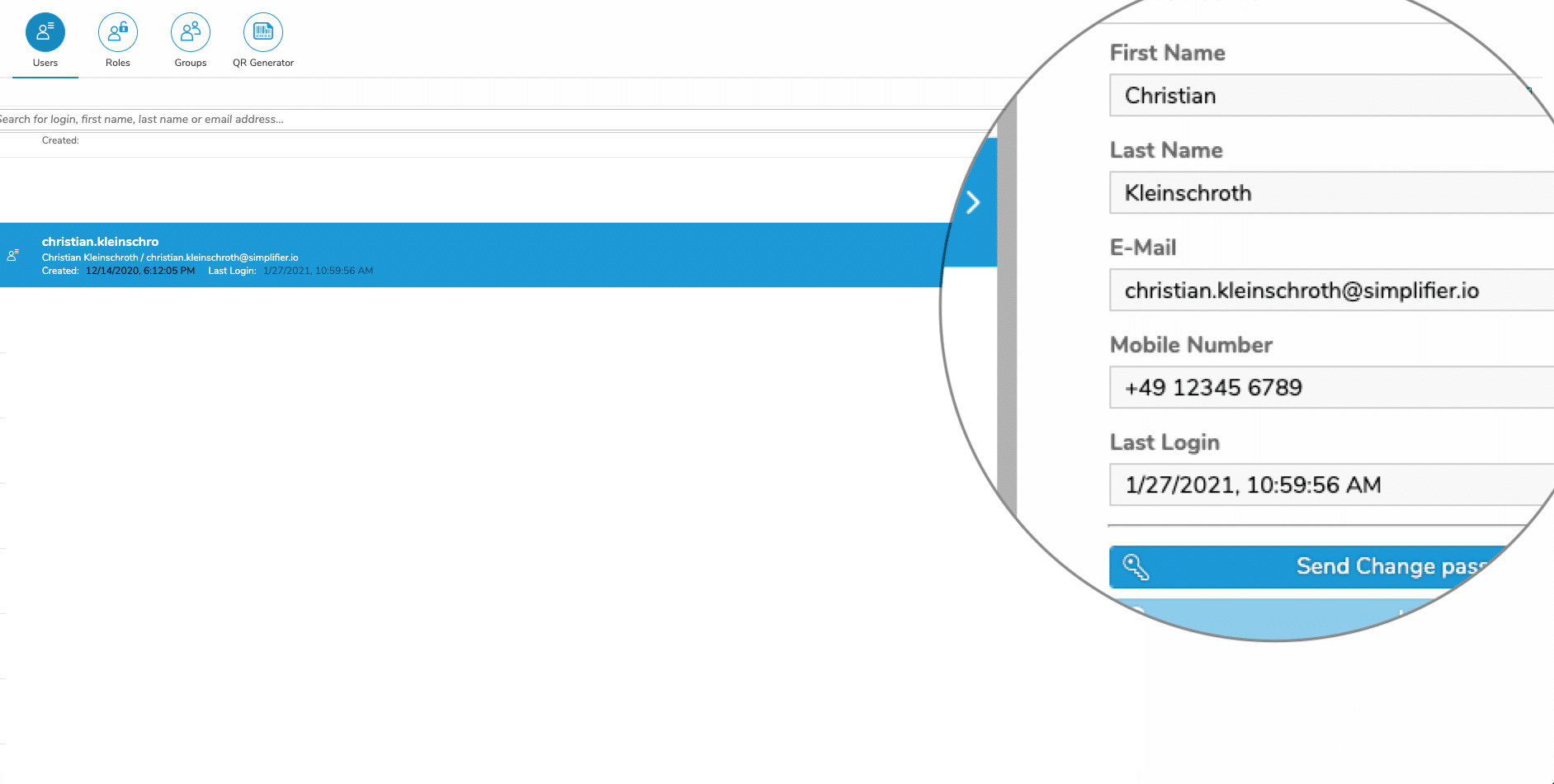The User Management maintains User Master Data as well as groups, roles and permission objects.
The QR-Code generator for easy accessing, especially with smart glasses, is also located here.
The following table explains the different User Management functions and their meanings:
|
User |
User Master data |
Master data for a user account like Email, Username, Expire Date, Address Data |
|
Roles |
Collection of permissions |
A role represents a number of permissions and can be assigned to a specific user |
|
Groups |
Collection of users |
A user group contains several users and could be used for workflow logic in business apps like informing a team via email or push notification about a certain event or task |
|
QR Generator |
Wearable Tool |
The QR Code Generator generates a Login Card for easy login with Simplifier Mobile Client on wearables like smartglasses and watches. |
You can also see details to each user profile on the right side like the Last Login Time: