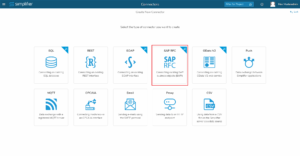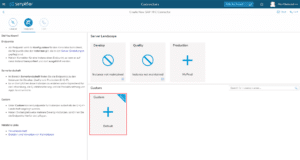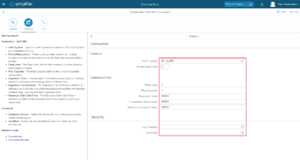Here you can find information about all specific data of an SAP RFC connector. To set up a basic SAP RFC connector, please first create a basic SAP System, like described in the SAP System documentation.
To create a SAP RFC connector, follow these steps:
- In Simplifier navigate to “Connectors”
- Click the “+” symbol in the upper right corner
- Choose the tile “SAP RFC”
- Enter a Name for the connector
- Then navigate to the tab named “Endpoints” and choose the desired endpoint (e.g. “Custom” like in the screenshot)
- Fill the form
- SAP System: This is a mandatory field – please see the SAP System documentation, to create a SAP System in the first place.
- Parallel Executions: When running in batch mode and the connector call consists of multiple operations, then these operations are executed in parallel.
- Connection Pool:
- Peak Limit: Maximum number of connections (“0” means: unlimited).
- Pool Capacity: Maximum number of open idle connections.
- Expiration Time: Time in milli seconds, after that an idle connection expires.
- Expiration Check Period: Period in milli seconds, after which the expiration check is done.
- Maximum Client Get Time: Maximum wait time in milli seconds, how long a connector waits for a free connection (if the peak limit is reached)
- Security:
- Login Method: Choose a Login Method, that you have created formerly. Usually Login Methods of type “Username/Password” and “SAP-Logon” are used for RFC connectors. See also the Login Method documentation.
- Press “Save” in the top right corner of the page.